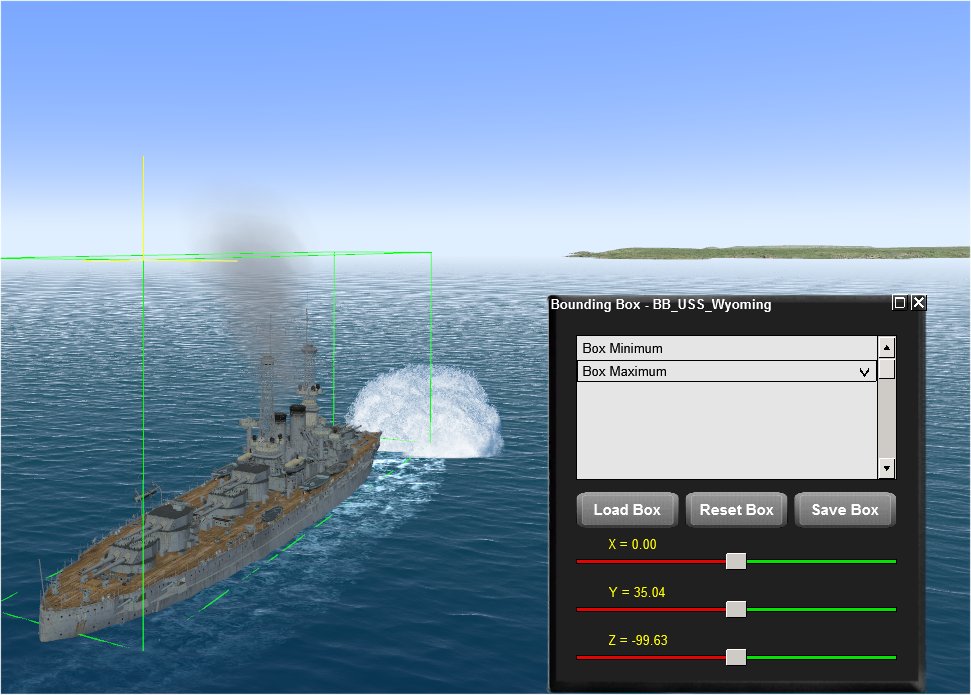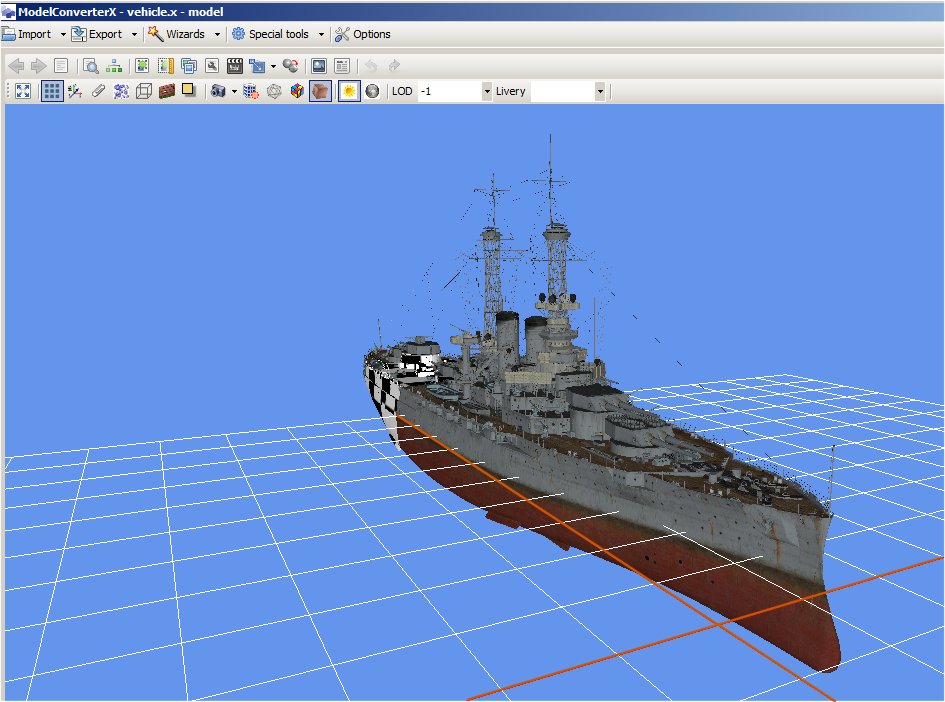Hello Everybody,
Kevin : I just discovered with your post that we can correct easily the position of the model with Model Converter X ! To do so , as you have done, I imported again your boat.x into Model Converter X and choose "Transform Object/ Move Object" then move 15 to X and 2 for Y (which is Z in VSNG..) :

The boat is now centered at least with the median axe (that was the main problem).. At the moment, I have not modified the length.. After exporting it again : I choose FSX X file and it seems to work.. for the values of the bounding box , we can notice these values with the "Object Properties" in MCX :

So you can make easily and directly a correct box.cfg file for VSNG.. I made one like this ( as noticed, Y and Z are inverted) :
-15 -10 -169
15 40 2
There are now wave and wake with a working rudder ! checking the bounding box as I explain in my precedent post (menu Vehicle (V) then Adjust/ Adjust Box).There are many errors in the vehicle.cfg and you must already modify :
1.0 [scale_factor] (instead of 0.6)
1.0 [wave_scale] (instead of 8.0)
As you have see, you must also correct the values in the smokes.cfg due to the change of position for the ship, but I see you know how to do that.. Note also that if you delete now deck.dds and profile.dds as Sailorjohn suggested, VSNG will now do correct ones.
Sailorjohn : if you want to test these tips, it is very easy to and you can download Model Converter X here :
https://www.scenerydesign.org/modelconverterx/
This is really a very good software and with Blender , we can have free tools for modeling a lot of ships !
Best regards.