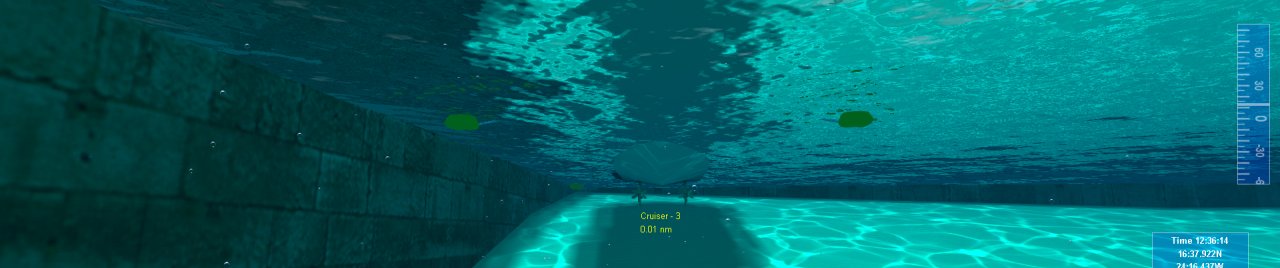Each vehicle in Virtual Sailor is composed of elements, these are responsible for controls and forces acting upon the vehicle and define its dynamics and function.
Normally these elements are not exposed, but when you save then inside the vehicle design mode they become visible and editable.
Each vehicle is initially created with standard elements based upon the general dimensions of its body, and upon a typical vehicle of this type, this layout creates a rough approximation of the actual vehicle you wish to simulate, to refine the behavior of your vehicle you can save the elements file, edit the elements themselves and place new ones at will.
The following types of elements are defined in Virtual Sailor:
- BODY- body with mass and speed
- POINT - point of contact and friction
- WHEEL - wheel with directional friction
- BUMPER- point of contact for collision
- WING - wing surface with lift and drag
- DRAG - spherical surface with drag
- MOTOR- engine with several possible types
- PROP - simple propeller or thruster
- FRAME - movable element to which child elements can be added
- CABLE - tow cable
- ANCHOR- point of cable attachment
- ROTOR- helicopter rotor with or without engine
- BALLOON - balloon filled with gas or hot air
- MASS - point with mass and innertia.
For each element there exists a set of properties you can edit using the element editor, these properties include the following:
BODY:
[mass] - mass of element (kg)
[i_xx] - X axis moment of inertia (kg*m^2)
[i_yy] - Y axis moment of inertia (kg*m^2)
[i_zz] - Z axis moment of inertia (kg*m^2)
[adjust draft] - adjusts draft for entire body (m)
[adjust wheels] - adjusts ground deflection of wheels (m)
[adjust inertia]) - calculates solid block inertia for body given mass and dimensions
POINT:
[radius] - radius of point (m)
[x] - X position (m)
[y] - Y position (m)
[z] - Z position (m)
[kt] - normal spring factor (new/m)
[kd] - normal viscous factor (new/(m/sec))
[kf] - planar viscous factor (new/(m/sec))
[wkt] - water normal spring factor (new/m)
[wkd] - water normal viscous factor (new/(m/sec))
[wkf] - water planar viscous factor (new/(m/sec))
[max_thrust] - maximum force allowed on land (new)
[max_float] - maximum buoyancy allowed on water (new)
[max_land] - maximum land penetration allowed (m)
WHEEL:
[radius] - radius of point (m)
[control] - type of control (see list below)
[x] - position (m)
[y] - position (m)
[z] - position (m)
[kt] - normal spring factor (new/m)
[kd] - normal viscous factor (new/(m/sec))
[kf] - planar viscous factor (new/(m/sec))
[kw] - directional viscous factor (new/(m/sec))
[wkt] - water normal spring factor (new/m)
[wkd] - water normal viscous factor (new/(m/sec))
[wkf] - water planar viscous factor (new/(m/sec))
[wkw] - water directional viscous factor (new/(m/sec))
[max_thrust] - maximum force allowed on land (new)
[max_float] - maximum buoyancy allowed on water (new)
[max_land] - maximum land penetration allowed (m)
BUMPER:
[x] - X position (m)
[y] - Y position (m)
[z] - Z position (m)
[alfa] - pitch orientation angle (radians)
[beta] - yaw orientation angle (radians)
[gama] - roll orientation angle (radians)
[full_bumper] - collision with all objects or just vehicles (1 or 0)
[max_thrust] - maximum reaction force allowed (new)
[max_land] - maximum penetration depth allowed (m)
WING:
[control] - type of control (see list below)
[positive_cl] - allow only positive lift or also negative (1 or 0)
[is_hydro] - acts as hydrofoil as well (1 or 0)
[x] - X position (m)
[y] - Y position (m)
[z] - Z position (m)
[alfa] - pitch orientation angle (radians)
[beta] - yaw orientation angle (radians)
[gama] - roll orientation angle (radians)
[wing_sur] - wing surface (m^2)
[wing_cla] - lift line slope (1/radian)
[wing_cd0] - zero incidence drag coefficient
[wing_cdi] - induced drag coefficient (induced drag/CL^2)
[wing_al0] - zero incidence angle of attack (radians)
[wing_alm] - stall angle of attack (radians)
DRAG:
[x] - X position (m)
[y] - Y position (m)
[z] - Z position (m)
[wing_sur] - wing surface (m^2)
[wing_cd0] - drag coefficient
MOTOR:
[motor_type] - motor type (see list below)
[num_props] - number of motors in cluster
[control] - type of control (see list below)
[x] - X position (m)
[y] - Y position (m)
[z] - Z position (m)
[alfa] - pitch orientation angle (radians)
[beta] - yaw orientation angle (radians)
[gama] - roll orientation angle (radians)
[fuel_time] - available fuel time at full throttle (seconds)
[rpm_max] - maximum RPM
[rpm_min] - minimal RPM
[motor_hp] - power of engine (HP)
[prop_diam] - diameter of propeller (m)
[max_thrust] - thrust at max throttle (new)
PROP:
[num_blades] - number of blades in rotor
[control] - type of control (see list below)
[x] - X position (m)
[y] - Y position (m)
[z] - Z position (m)
[alfa] - pitch orientation angle (radians)
[beta] - yaw orientation angle (radians)
[gama] - roll orientation angle (radians)
[c_blade] - chord of blade (m)
[r_blade] - radius of blade (m)
[wing_cla] - lift line slope (1/radian)
[wing_al0] - zero incidence angle of attack (radians)
FRAME:
[control] - type of control (see list below)
[x] - X position (m)
[y] - Y position (m)
[z] - Z position (m)
[alfa] - pitch orientation angle (radians)
[beta] - yaw orientation angle (radians)
[gama] - roll orientation angle (radians)
CABLE:
[x] - X position (m)
[y] - Y position (m)
[z] - Z position (m)
ANCHOR:
[x] - X position (m)
[y] - Y position (m)
[z] - Z position (m)
ROTOR:
[rotor_powered] - rotor is powered or in auto rotation (1 or 0)
[rotor_ccw] - rotor is rotating clockwise or counter clockwise (1 or 0)
[num_blades] - number of blades in rotor
[control] - type of control (see list below)
[x] - X position (m)
[y] - Y position (m)
[z] - Z position (m)
[alfa] - pitch orientation angle (radians)
[beta] - yaw orientation angle (radians)
[gama] - roll orientation angle (radians)
[i_yy]- Y axis moment of inertia (kg*m^2)
[c_blade] - chord of blade (m)
[r_blade] - radius of blade (m)
[wing_cla] - lift line slope (1/radian)
[wing_cd0] - zero incidence drag coefficient
[wing_cdi] - induced drag coefficient (induced drag/CL^2)
[wing_al0] - zero incidence angle of attack (radians)
[wing_alm] - stall angle of attack (radians)
[fuel_time] - available fuel time at full throttle (seconds)
[motor_hp] - power of engine (HP)
[max_altitude] - maximum altitude engine can work (m)
BALLOON:
[is_hot_air] - balloon is hot air or gas (1 or 0)
[control] - type of control (see list below)
[x] - X position (m)
[y] - Y position (m)
[z] - Z position (m)
[wing_sur] - surface of cross section (m^2)
[wing_cd0] - drag coefficient
[temp_gas]- gas temperture (Celsius)
[volume]- volume of gas (m^3)
[input_rate] - fill rate or rate of heating (m^3/sec or Celsius/sec)
[output_rate] - drain rate or rate of cooling (m^3/sec or Celsius/sec)
[fuel_time] - available fuel time at full throttle (seconds)
MASS:
[x] - X position (m)
[y] - Y position (m)
[z] - Z position (m)
[mass] - mass of element (kg)
ENGINE TYPES:
PROP - propeller
PROPVP - variable pitch
JET - turbo jet engine
JETAB - turbo jet with after burner
ROCKET - rocket motor
CAR - car engine
BOAT - boat engine
AMPHIB - amphibian engine
CONTROL TYPES:
WINGL - wing left
WINGR - wing right
AILERONL - aileron left
AILERONR - aileron right
ELEVONL - elevon left
ELEVONR - elevon right
VTAILL - vtail left
VTAILR - vtail right
ELEVATOR - elevator
CANARD - canard
RUDDER - rudder
RUDDERB - boat rudder
WEIGHT - weight shift
PARAWING - paraplane
NOSEW - nose wheel
TAILW - tail wheel
STEER - steering
FLAP - flap
SPOILER - spoiler
MROTOR - main rotor
TROTOR - tail rotor
ENGINE - engine
VECTOR - thrust vectoring
FLOW - flow
BALLAST - ballast
BRAKE - brakes
MAIN - main sail
JIB - jib sail
SPIN - spinnaker sail
HULL - displacement type boat hull
Any vehicle can have up to 64 elements, elements are updated every 1/100 of a second, all elements are arranged in a tree under the body element and optionally under a frame element as well, only one body element is allowed per vehicle, the body is assumed to have the mass and inertia of the entire vehicle.
When you save the elements for your vehicle the following view is seen:

This view shows you the positions and types of the elements composing your vehicle, you can edit these elements and move them onto the correct positions using the elements design dialog.
Simulating elements can cause sometimes very high rates of roll and acceleration, when the program senses such high rates the simulation for the vehicle is reset and you see a message "Instability in body calculation".
These situations are rare, and can indicate problematic layout of elements, very low mass or inertia, or generally unreasonable vehicle speed and position.
You can adjust the time step for the elements update, thus improving the stability and accuracy of the simulation, to do so use the Options - Atmos dialog, and set the simulation time step to 10 ms or less.
When a vehicle has user defined elements the normal vehicle configuration is ignored and the elements are loaded instead, or restore your vehicle to the default layout delete the elements file from the elements design dialog.
When a vehicle has user defined components the elements and configuration files of the vehicle are ignored and the components are loaded instead, read more about vehicle components in the components section.

 E-mail:
E-mail: